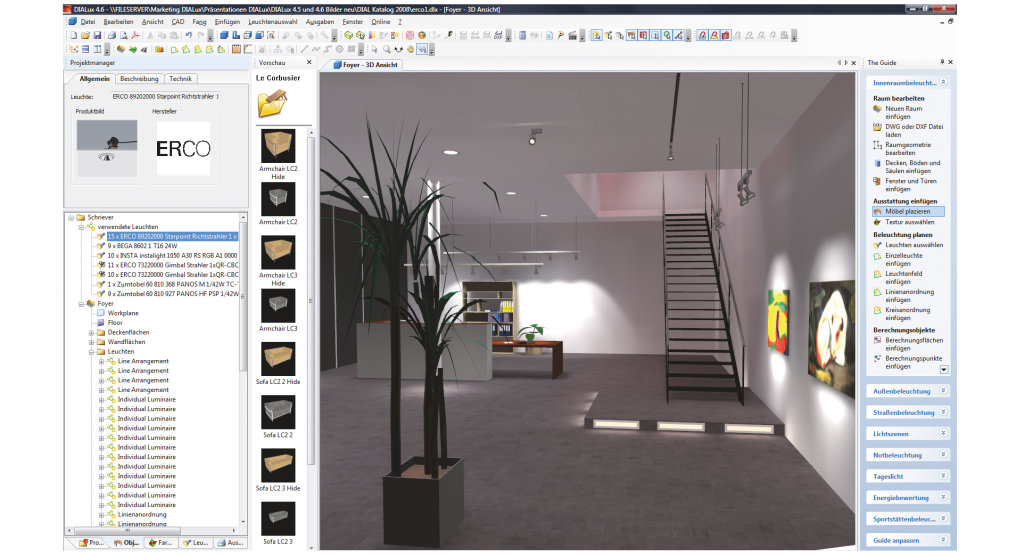DIALux and RELUX
OSRAM supports DIALux and RELUX - the world-wide leading software applications for professional light planning.
Lamps PlugIn
Both DIALux and RELUX offer the possibility to specify the light source inside a luminaire, in order to meet the requirements of your lighting projects.
For DIALUX users
If you want to change the light source inside a luminaire, select the luminaire in your DIALux project, go to the “Technical Data“ tab and click the button [...] to start the lamp plug-in. Please note that the DIALux lamp plug-in has to be installed on your computer beforehand!
To install the plug-in on your computer, please download the .zip file, unpack it and start the enclosed .exe file.
The DIALux lamp plug-in provides an update function: By clicking the button “Update“, the program will search for new product data and automatically update your database.
For RELUX users
In case you want to replace the standard light source inside a luminaire by an OSRAM light source, please navigate to the luminaire properties in your RELUX project, and then click the “equipment” button [lamp symbol]. Here you can specify the light source for the luminaire. You can specify OSRAM’s light sources into any kind of luminaire (if the luminaire manufacturer has enabled this option).
OSRAM’s light source portfolio is available through the regular RELUX application update.
OSRAM DIALux Lamps PlugIn - Software version 2015-06-09 (264.0 MB) Here you can download the latest version of the light planning application DIALux. Here you can download the latest version of the light planning application RELUX.